Edit with light. Sculpt with intent. Stay in flow across every Apple screen.
Scroll to guide the cinematic reveal. The moment you arrive, DrawAI is already matching your vision—depth-aware, color-true, and always synced.
- Scroll-synced
- Hero video
- Devices
- iPhone · iPad · Mac
A gallery composed for motion.
Slide between stages of an edit, then follow the diagonal ribbon of stills that shape DrawAI’s flow across every device.







“DrawAI is the first editor that let our studio shelve Photoshop without a second thought.”
Type a mood, touch a tone, and watch adaptive looks bloom in real time.
Sweep away distractions with depth-mapped masks that know the subject.
Start on iPhone, finish on Mac or iPad—every tweak updates instantly.
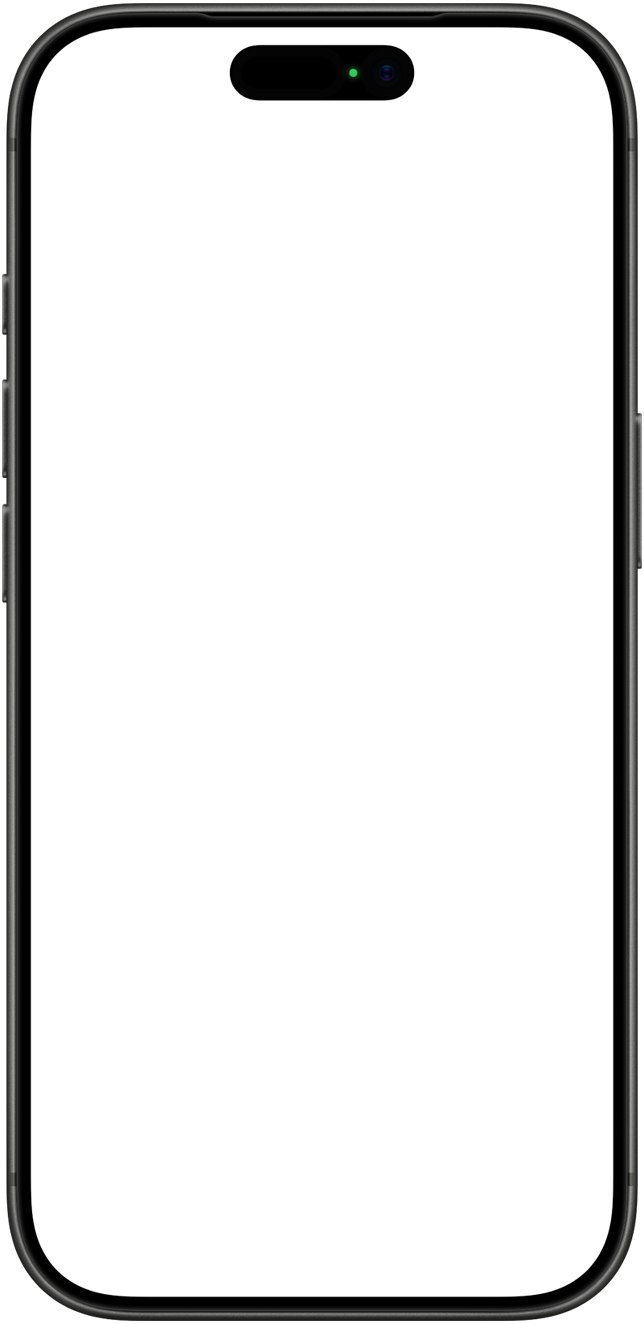
Light weaves through pixels, guiding every DrawAI transformation effortlessly today.
New dimensions in mobile power.
Whether you’re retouching a portrait or rebuilding an entire sky, DrawAI pairs neural rendering with the efficiency of Apple Silicon. The vapor-cooled engine keeps frames responsive, so you stay in the flow.
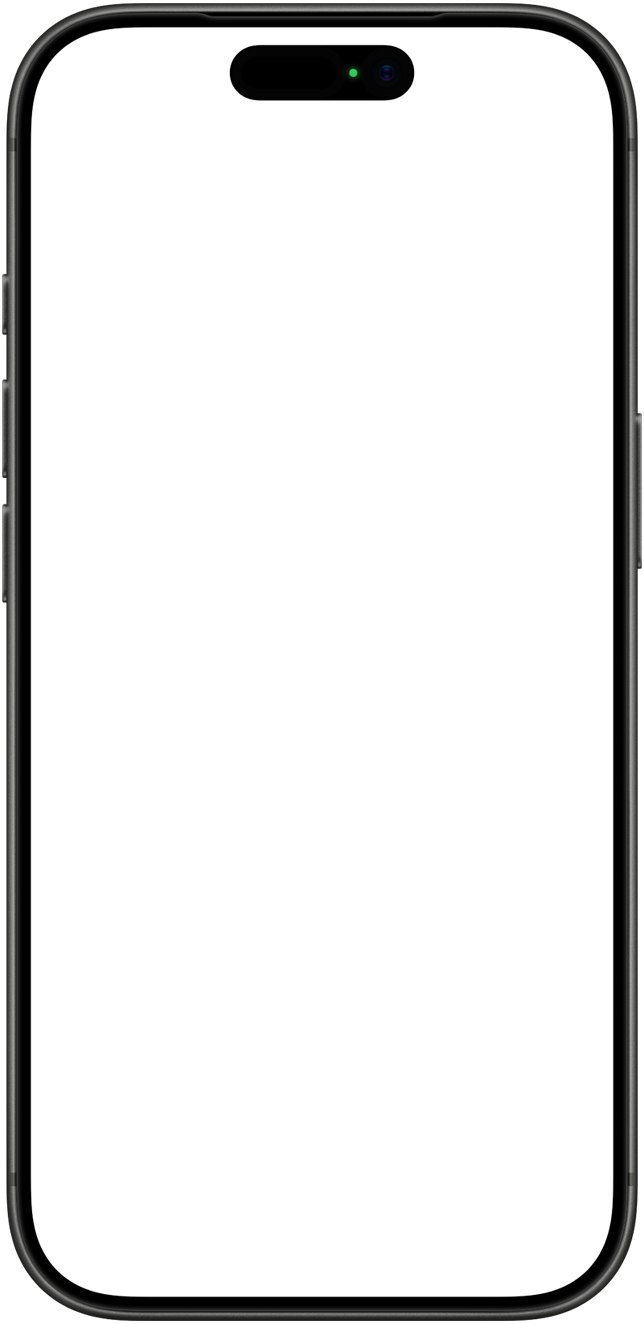
DrawAI keeps every perspective aligned as you swap devices. Move from single-handed edits to stabilized dual-camera captures without losing framing, lighting, or synced adjustments.
All the must-haves. All on iPhone.
DrawAI spans every device you carry—each tuned for the canvas size, color accuracy, and input you need in the moment.
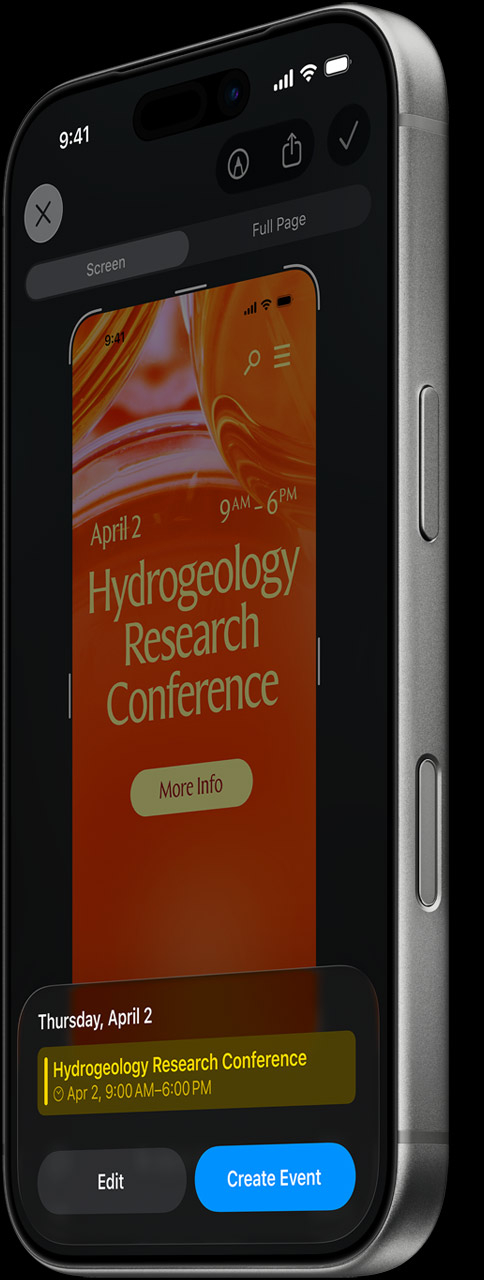
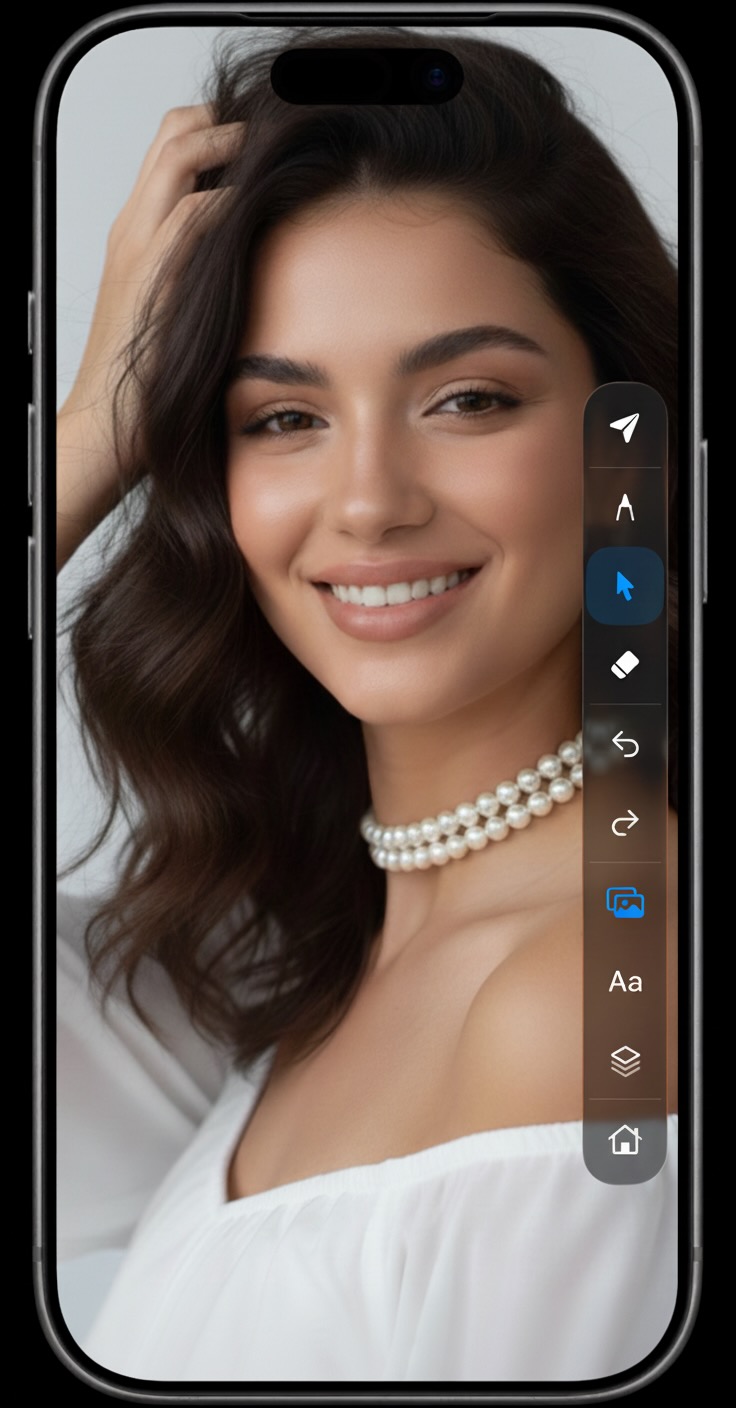

The latest DrawAI builds ride on Apple Intelligence—from visual inference on-device to Wi‑Fi 7, Bluetooth 6, and 5G handshakes across every canvas. Even quick-share edits stay secure with eSIM syncing and satellite-ready Messages, so momentum never leaves your pocket.
New look. Even more magic.


Perfect every detail. Adjust foreground and background independently for flawless balance.


Next-level creativity. Apply unique filters and artistic effects to transform your photos instantly.


Background control. Replace, blur, or redesign any background with just one touch.


AI-powered freedom. Remove unwanted objects, add new elements, blend multiple photos, or generate entirely new creations from prompts. Your creativity has no limits.


Professional finish. Enhance your images with advanced filters and subtle adjustments that make every picture look polished.


Essential Adjustments. Fine-tune brightness, contrast, saturation, and more with easy-to-use tools.